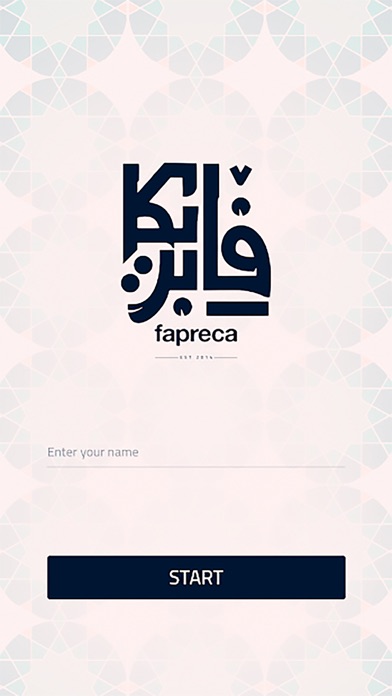
معانا .. إنت دايماً مُختلف، فابريكا .. لينا تاتش في كُل حاجة
How to use the App:
0 - Download these images from this link on your PC or on the other phone to be scanned by your phone using our App.
-- Here is the link of the images:
https://drive.google.com/drive/u/2/folders/19u-S-PLpBDsg_mykFYtvZVFMwJolATdF
1 - Type your name then press on start button.
2 - The camera will be opened, if you faced the camera to the downloaded pictures, you will find that your name is printed on the photo and you can take a screenshot and it will be saved in the photos App in a special album named by "Fapreca".
3 - Try to press and hold the camera button, it would request to approve to use the mic of your phone.
4 - The App would ask you if you want to record the video or cancel, so please click on Record Screen.
5 - The App now is ready to take a screen recording by pressing and holding the camera button, you can obtain the red line in the below of the screen is increasing it means that the video is being captured right now; once you leave the camera button, the video would automatically saved in the photos App in the Album named "Fapreca_Videos".
-- please note that the maximum time for a screen recording in this app is just 30 seconds.



